|
|
|
|
|
Block validate Card Holders
|
|
- From the Card Holder window click the Block Validate button.
- You will be presented with a window where you should enter
- First card number (8 digits)
- Last card number (8 digits)
- Department
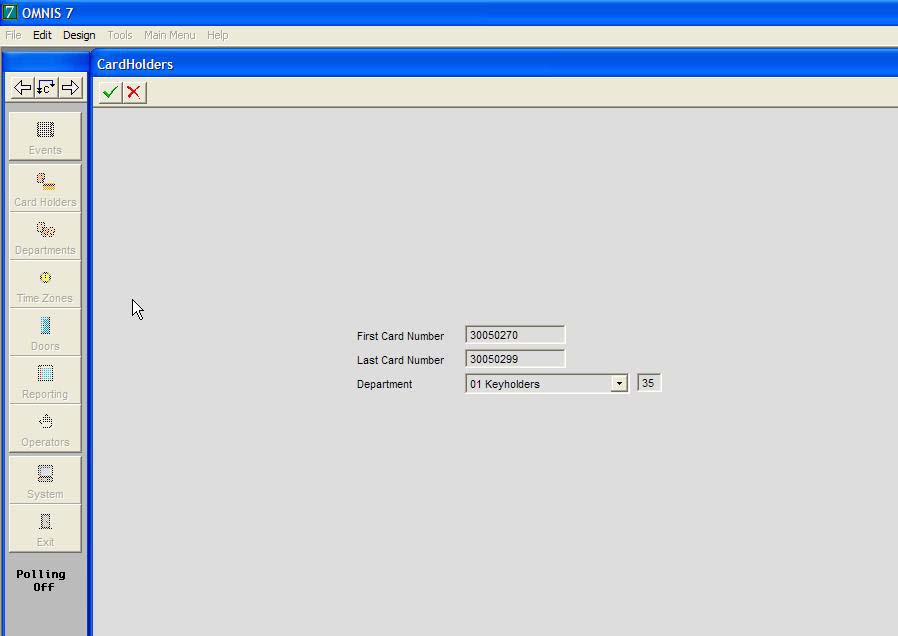
TIP
It is very important that the card numbers are 8 digits long and that you select a Department from the list.
- Click the green tick button to proceed (or the red cross to cancel)
- You will now be presented with a dialogue box to confirm your selection. Click Yes to proceed (click No to cancel)
- The block validated cards will be added to the Card Holder list. You may select any card and modify the Card Holder name etc - see Modify Card Holder info
|
|
|
|

