Clicking the User Defined Fields button (at the bottom of the window) opens a window which allows you to change the user defined fields. These are headings which can be applied to data stored about Card Holders. There are 4 user defined fields and they would typically be used for such things as : Personnel Number, Car Registration, Home Phone Number etc
Four fields are available for storing additional Card Holder information. They allow 25 characters of information and can be given custom headings. The heading are editable.
- Click on the User Defined Fields button
- The User Defined Fields window opens (FIG. 44)
- To edit the name of any of the 4 fields click on the ‘Edit User Definable Fields’ button
- Edit the text in the desired fields
- Click the green tick button to accept your changes (red cross to cancel)
- Click the Close Window button to return to the Card Holders window.
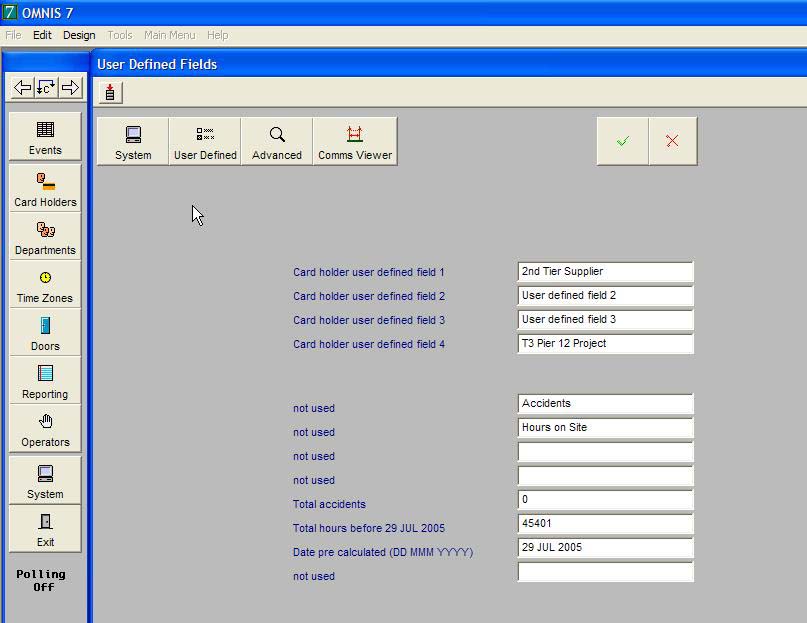
User Definable Fields can also be accessed from the Card Holders window

