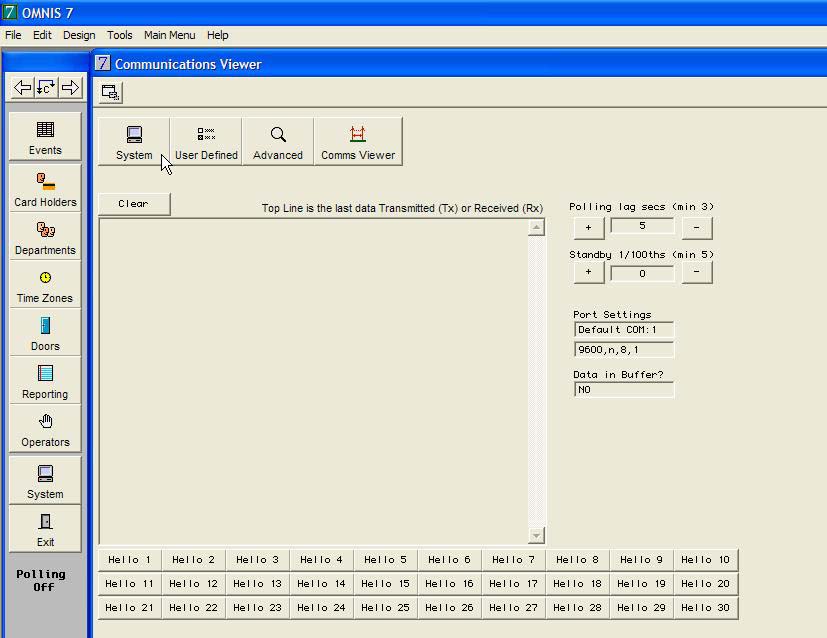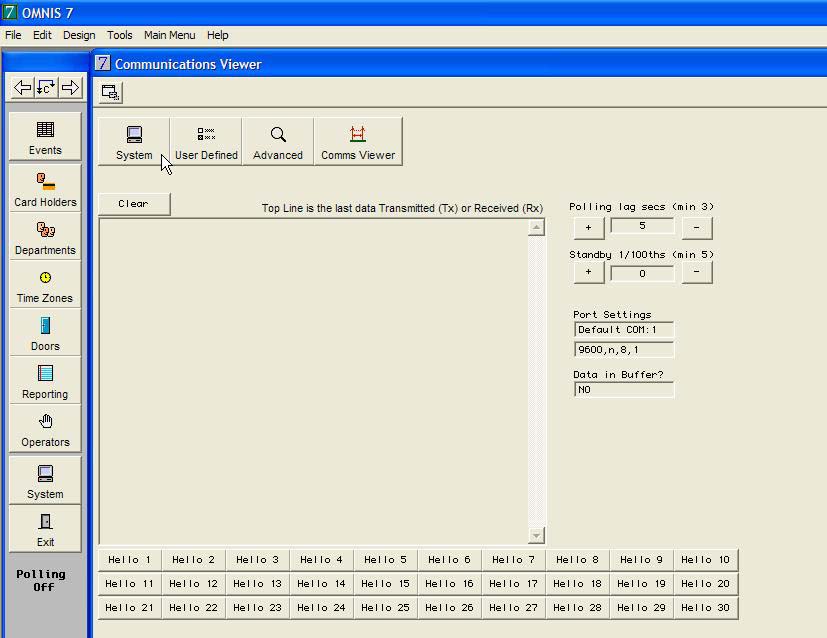The Comms Viewer window is used to test the communications between the PC and the door controllers. You can also adjust how often the PC attempts to communicate with the door dontrollers (The Polling Frequency)
Adjusting the Polling Frequency
From the System window click the Comms Viewer button. In this window you will see a field Polling lag secs, and click the + or - buttons for the desired frequency. A normal frequency would be about every 5 seconds.
When new events are gathered a message box will be displayed on the screen showing how many are entering. If there is only one event to collect then this message box will not appear.
If the PC is off-line from the network of door controllers, the events will be stored at the doors as they occur. Up to 457 events will be stored at each door before the oldest event will be lost. It is recommended that the PC is left running along with Smart for Windows to capture all events shortly after they occur.
The main event window should be left displayed to allow this to happen. If you are concerned about security of the software then password protect the screens in the PC privileges window.
Transmitting new information to the Network
When information is changed at the Smart for Windows program it is sent for transmission to the network. It is not always sent immediately, depending on the poll time and the length of data.