 |
|
|
Smart.net access control | ||||||||||||||||||||
| User Guide | |||||||||||||||||||||
|
|
The Splash Screen |
|||||||||||||||||||
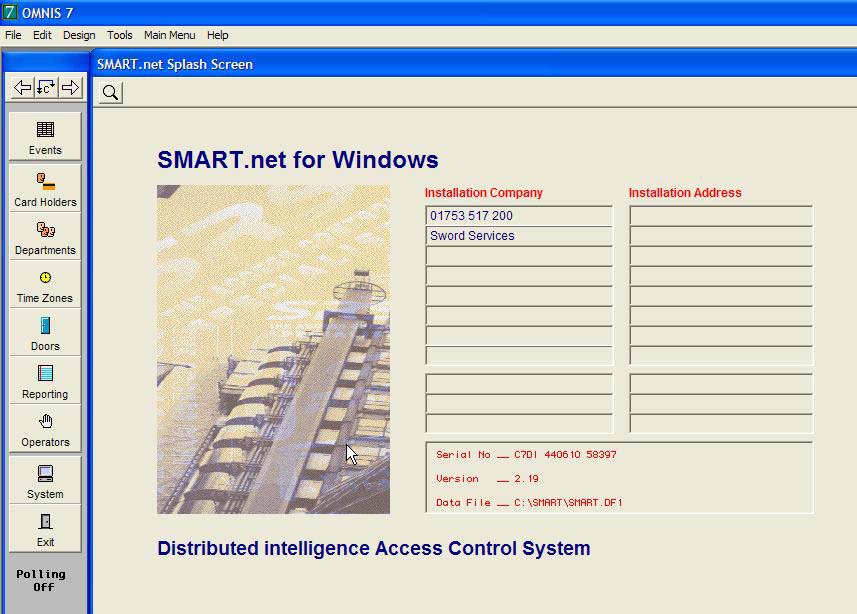 Welcome to Smart.net access control Smart.net is a distributed intelligence access control system. It enables the administrator to control access through a number of doors or barriers. Distributed intelligence means that the decision making, whether to allow or deny access for example, is at the door controller. The software on the PC is used to tell the door controllers what Card Holder have access and at what times etc. But after that the door controller does not need to refer back the the PC. The PC software regularly asks each door controller for any information it may have collected (ie cards being swiped, egress buttons pressed etc.). This information is then available for viewing. After the software has been launched the opening window will be displayed. Information will be visible of your installation and your installation company. This information is useful for contacting your installer if any questions arise. Also contained in the information is the Omnis version number, serial number and Smart version number. |
|||||||||||||||||||||