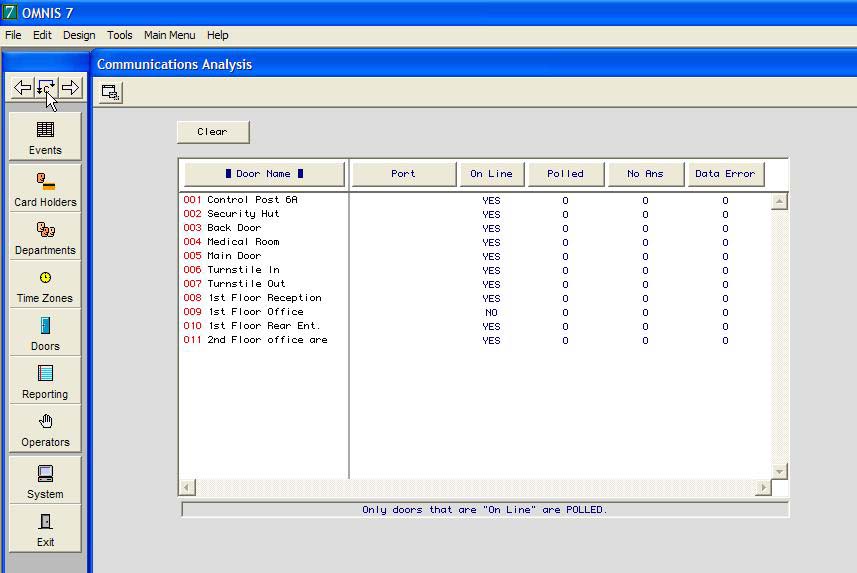The Comms Analysis window diplays a list of all doors on the system. For each door you can see whether it is:-
- On-Line (this is set in the doors window)
- Polled (how many times it has been contacted by the PC)
- No Ans (how many times the door as not answered)
- Data Error (how many times the door has returned data with errors)
Using the Comms Analysis window
- Click the Clear button (all data in the list will be reset)
- Leave Smart.net to run for 5 minutes while data is collected
- Read the information below
- Check the results
On Line
The PC will communicate with each On Line door controller in turn. The On Line status is set in the Doors setup window. Smart.net software will automatically turn the status to Off Line, only if the controller repeatedly fails to respond
Polled
The PC will attempt to communicate with each controller, this is called a Poll. The network of door controllers is polled every 5 seconds. What this means in practise is that the comnputer polls door1, then door 2 etc... then waits 5 seconds and repeats the loop. The 5 second Poll lag can be changed in the Comms Viewer window by an authorised engineer
.
No Ans
If the door controller is busy (on older systems) then it may not answer (No Ans). For example the controller might be reading a card, or opening the door because an egress button has been pressed. It is normal for the controller not to answer sometimes.
On later versions of door controller (Firmware Version 7 and above) the controller should always respond.
If a controller continually fails to respond you should check the communications.
Data Error
If ANY data errors are displayed, then there is a serious problem with the communications. An authorised engineer should be called to test the communications
|