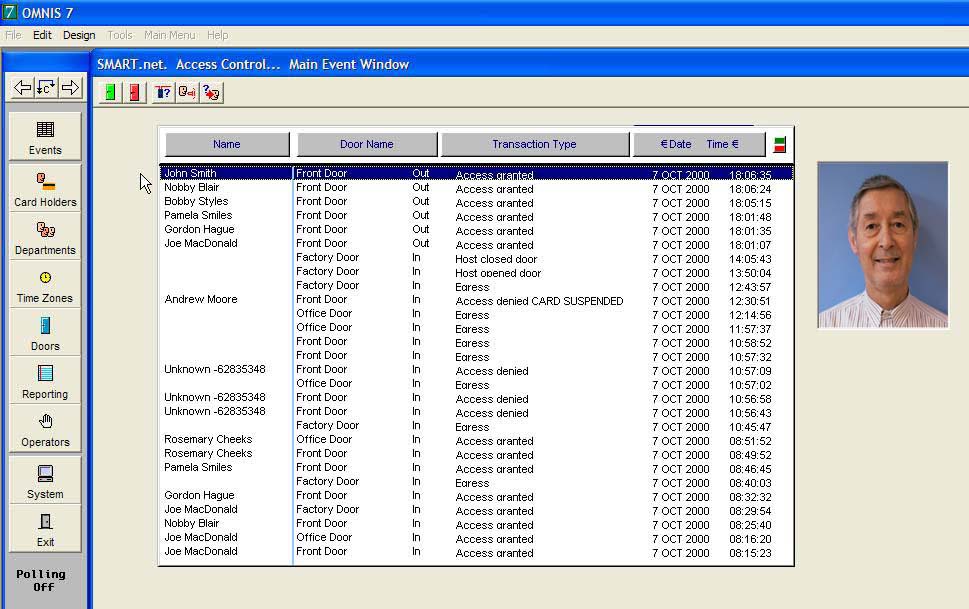|
The Main Event window display events as they arrive at the PC from the door controllers. If you have stored photos of the Card Holders, the image will appear as the event is displayed.
This enables the person looking at the computer to validate that the person presenting the card is the correct person.
 |
Open ALL Doors |
|
This button sends an OPEN command to all door controllers on the Smart.net network. |
|
|
 |
Close ALL Doors |
|
This button sends a CLOSE command to all door controllers on the Smart.net network. This will lock the doors, but if a door has been set to be Open in Free Access, the door will re-open again. Check the door in Free Access status |
|
|
 |
Roll Call |
|
This button prints a Roll Call report. The same report can also be printed from the Reporting window. |
|
|
 |
Refresh a Card Holder |
|
This button allows the user to refresh a Card Holder, without having to visit the Card Holder window. You will need to know the 8 digit card number |
|
|
|