Comms Analysis - Establish which door controllers are responding
|
|
Firstly we must make sure that the PC is communicating with the door controller(s).
- Launch Smart.net software by double clicking on the Smarlib.lbr file (C:\Smart\Smartlib.lbr)
- When the software opens you are presented with the Splash Screen. Check that the version of software you are running is Smart 2.20 or higher.
- If it is not Smart version 2.20 or higher, you MUST upgrade now to be sure that the following steps can be carried out. The upgrade is FREE, simple and will not effect your data.
- Click on the Events button to go to the Main Event window
- From the Main Event Window, select Comms Analysis
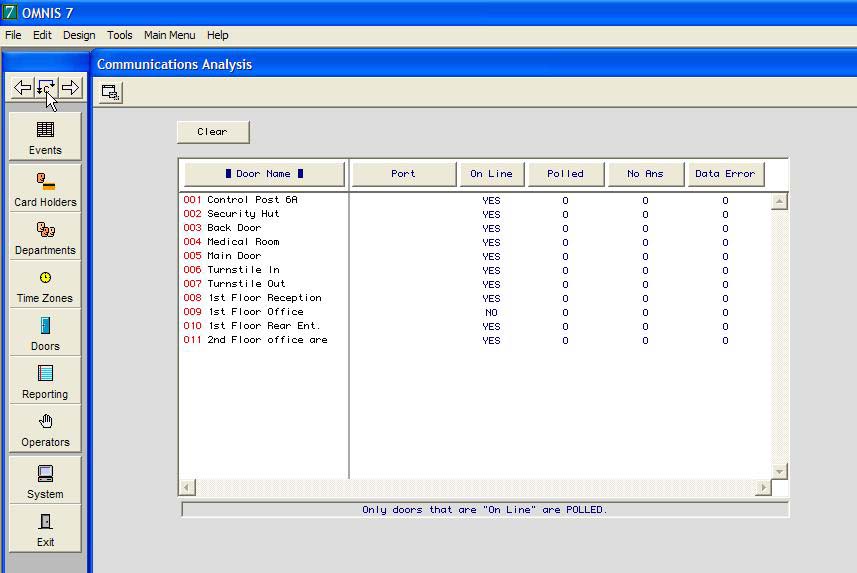
- This window displays a list of the doors on the system. The information includes how many times the door has been polled, how many 'No Answers' and how many 'Data Errors'.
- Click the clear button and then leave the PC to poll the doors for a couple of minutes (allow each door to be polled at least 5 times).
- A pattern will emerge. If it can be seen that a DC2000 is not answering, or is giving data errors, then action must be taken to rectify the fault.
- It is OK for a controller to not answer every time. It may be busy dealing with card reads, egress requests etc.
- DC2000 controllers with version 7 firmware can communicate with the PC and deal with events at the door simultaneously, therefore there should not be any 'No Ans'.
|



