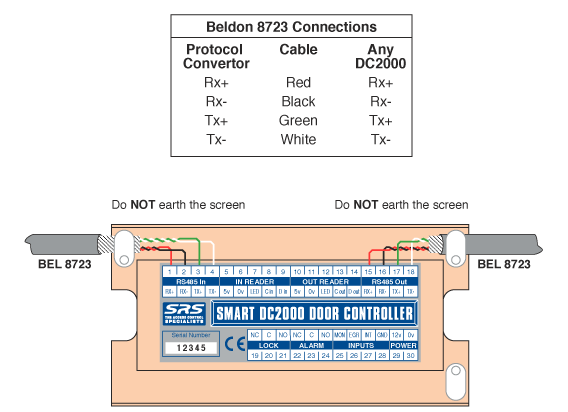|
 |
|
|
|||||||||
|
|
||||||||||
Connecting and testing the RS485 network |
Once all of the smart door nodes are installed, addressed and tested you can proceed to connect the network. It is important to remove all power to all door controllers whilst connecting the network, since a shorted connection can damage the communications chips (in the DC2000 and protocol convertor). A communications cable type Belden 8723 facilitates the network connection. This cable is a dual twisted pair with overall screen. One pair handles transmission (Green and White) from the door and the other reception (Red and Black). The communications network is full duplex. Do not earth the cable screen. Connection for the incoming and outgoing network cable are made on a 4 way removeable terminal block to aid correct orientation and easy isolation for troubleshooting.
|
|||||||||
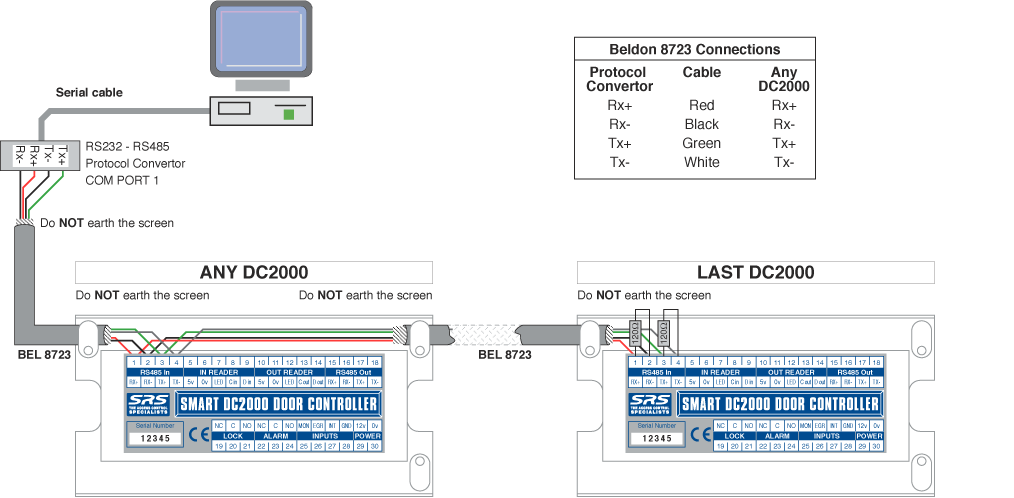 |
||||||||||
|
© Door Entry Direct Ltd |
||||||||||