|
|
|
|
|
Reporting
|
|
 |
Print to File |
|
Instead of selecting the Printer Icon above select the Disk Icon (your selection will be printed to File). The TAB delimited file (suitable for opening in any spread sheet, word processor etc) will be created. Look in the Smart directory for a file named "Trans". It can be opened in Microsoft Excell. see below
TIP
Why not use this file a data input to other applications. Here we can see a Microsoft Excel Worksheet performing some extra calculations on data output from Smart for Windows.
|
|
|
|
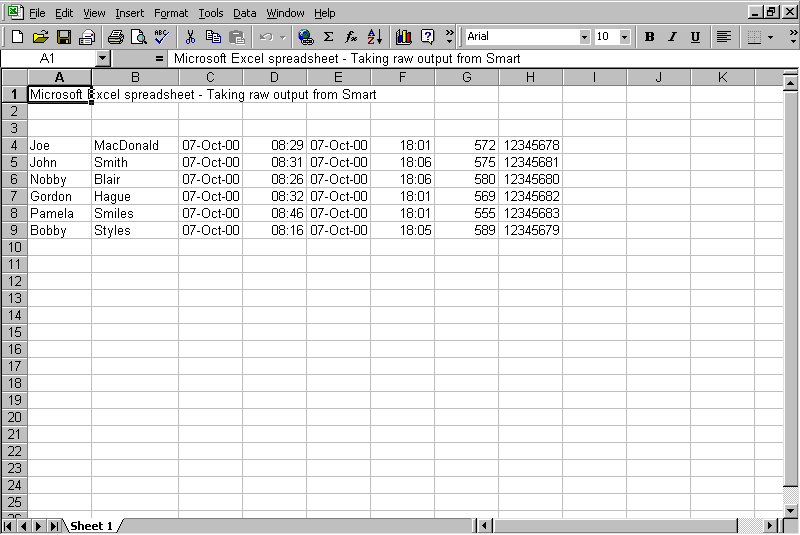 |
|

