|
|
|
|
|
Doors
|
|
 |
Modify Door |
|
From the Doors Setup window we can add new doors and modify existing ones. To modify the set up of an existing door:
- Click the button Change Door Parameters.
- A new window opens where you can edit the door set up information
- If you require to generate Time-on-Site, Roll Call reports or Anti Pass-back and you have an exit reader at this door then enter a Y in the time recording field.
- The lock time field is the time in seconds that the lock will be un-locked after a valid card transaction, it has a default value of 7 seconds.
- The ajar time field is a period in seconds after the lock time has expired. If the door is physically still open after the door ajar time then an alarm message (door held open) will be displayed on the screen if the software is running. A local alarm at the door may sound if this option is installed. The default value for this field is 7 seconds.
- The next field is an information field pertaining to which communication port of the computer the door is connected (it is edited in the Doors window).
- The serial number field stores the serial number of the Door Controller.
- Click the green tick icon when the data is correct.
|
|
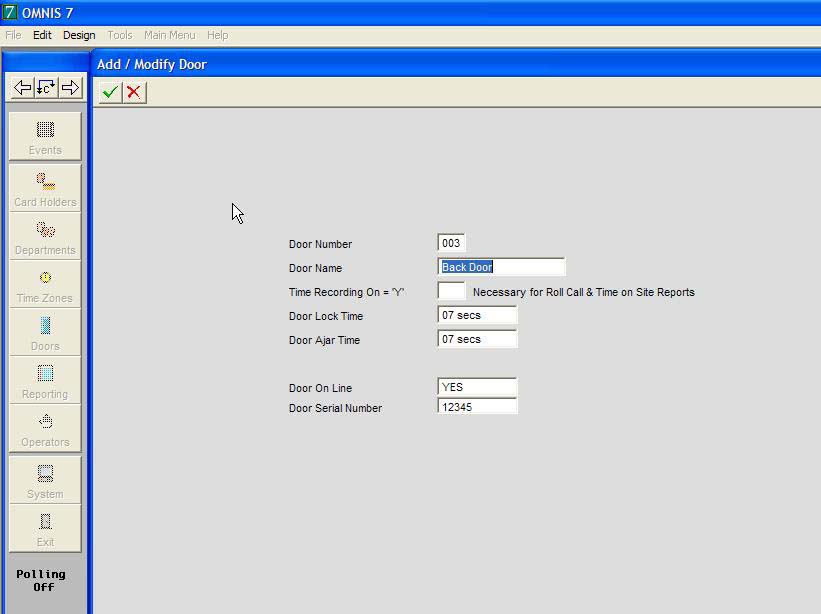 |
|

