|
|
|
|
|
Departments
|
|
 |
Add a New Department
- From the Departments Window click on the Add a New Dept.. button from the Tool Bar (up to 99 may be set up)
- A new window opens (FIG. 26). Enter the new department name, e.g. Sales Staff.
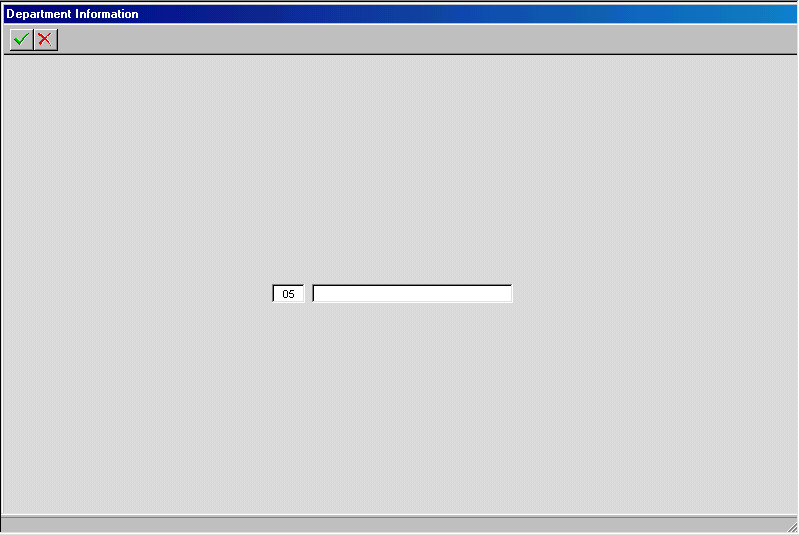
- Click the green tick button. The window closes. This has created a new department title.
- Select eg. Sales Staff from List 1 - The Departments List.
- You are now ready to add doors to this department
|
|
 |
Modify a Department
- You can change the name of a Department at any time by clicking the Modify Department button and typing a new name
- Click the Green tick to save or Red cross to cancel.
|
|

