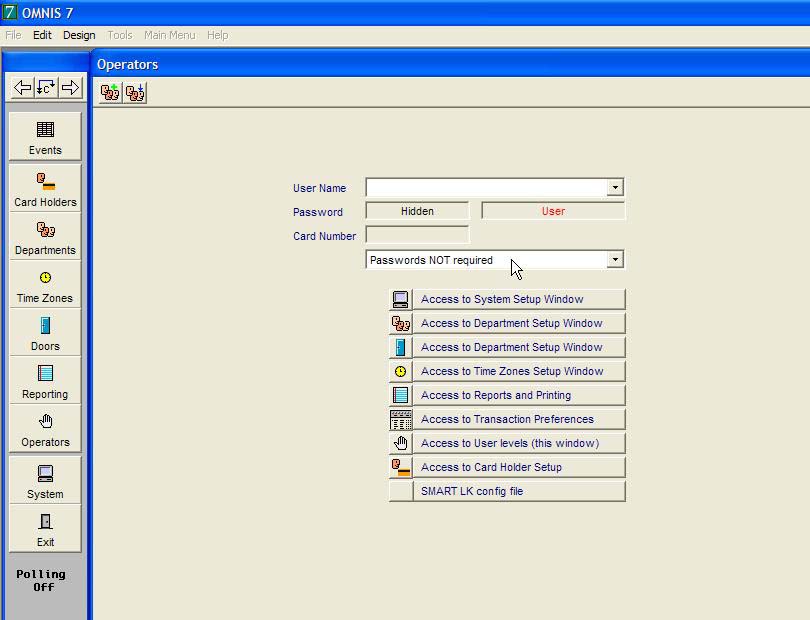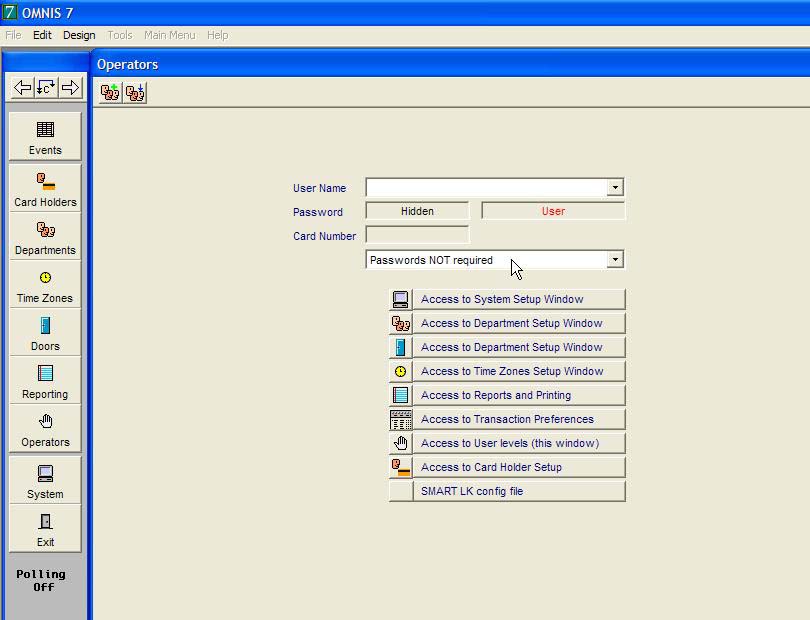|
|
|
|
|
Operators
|
|
Add new Administrator
- Click the button, Add User
- A new window opens
- From the drop down list, select a Card Holder
- Enter a password, then click the green tick button (the window closes)
- Select the new administrator from the drop down list (User Name - on the original window).
- By clicking on the text boxes next to the buttons which represent the various areas of the software select which windows this new user may access (click once to switch On, again to switch Off).
- Make sure the Primary Administrator knows their Name as it appears in the PC Privileges list and password. If you are not sure leave password protection OFF until you are sure.
- Password protection will slow you down from window to window as you have to enter the user name and password, but it increases your system security.
TIP
Take care when entering user names and passwords as they are case sensitive.
|
|
|
|